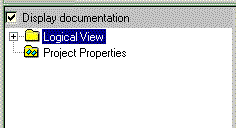 The model may be viewed by opening the Logical View folder, as shown to the left.
The model may be viewed by opening the Logical View folder, as shown to the left. The window is divided into three parts, the directory structure in the top-left, documentation in the bottom-left, with the main view to the right.
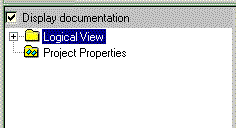 The model may be viewed by opening the Logical View folder, as shown to the left.
The model may be viewed by opening the Logical View folder, as shown to the left.
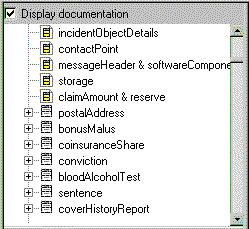 A list of class diagrams (to the top) and class descriptions (to the bottom) is displayed. Both the class diagrams and text descriptions of the classes may be viewed by double clicking the appropriate icon in the directory structure.
A list of class diagrams (to the top) and class descriptions (to the bottom) is displayed. Both the class diagrams and text descriptions of the classes may be viewed by double clicking the appropriate icon in the directory structure.
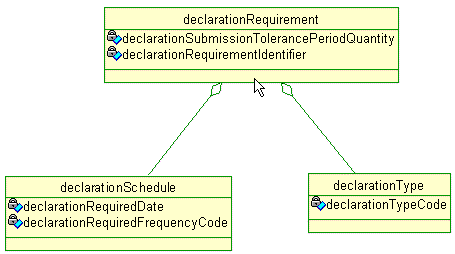 An example class diagram is shown to the left. Classes are shown in rectangles with the class name at the top and its attributes listed below. You can click on any class to view its text description.
An example class diagram is shown to the left. Classes are shown in rectangles with the class name at the top and its attributes listed below. You can click on any class to view its text description.
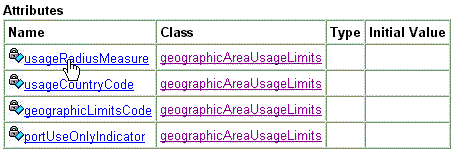 Within the text description is a table that lists all the attributes of that class. Click on an attribute name to view its description.
Within the text description is a table that lists all the attributes of that class. Click on an attribute name to view its description.